| Uploader: | Mart29 |
| Date Added: | 25.11.2016 |
| File Size: | 6.68 Mb |
| Operating Systems: | Windows NT/2000/XP/2003/2003/7/8/10 MacOS 10/X |
| Downloads: | 45258 |
| Price: | Free* [*Free Regsitration Required] |
Samsung FRP Bypass apk to bypass Google account [Unlock Guide ]
FRP Bypass APK lets you bypass FRP lock on your Android device. We have provided the latest version of FRP Bypass tool to help you unlock your device and easily bypass Google Factory Reset Protection. The tool is compatible with almost all Android devices and works without issues. May 29, · You will see two files over there, the SideSyn for PC and the FRP Bypass APK for Samsung Android devices. Download both the files and then transfer blogger.com file to the PC for later use. After the FRP Bypass APK Download on your Android device, you will have to install it there. FRP Bypass APK Download for Samsung There are actually two methods to bypass the Factory Reset Protection on your Samsung device. Once you have reset your phone and can’t seem to remember the Google account password, then you can refer the method in this section to rectify the situation. You will have to use the FRP Bypass APK.

Frp bypass apk samsung download
After Android Lollipop 5. This feature has many benefits, but many people faced issues like they forgot their Google Account Credential after Hard Reset of their Android Device. If yes, keep reading! In simple words, FRP is a protection measure used on Android Devices that prevent the stolen or lost devices from being used. You can say, it protects your data and files and no one else can use it. This seems to be very beneficial for an Android User but many people got troubled due to this and want to deactivate this Security Lock on their android phones, frp bypass apk samsung download.
These three are frp bypass apk samsung download main requirements if you want to bypass any samsung google account lock You can follow these steps given below. Step 1. Step 4. Step 5. So, keep reading! Step 7. The file manager will be opened, now open the APK File which you downloaded. Step 8. Now, try installing the APK File!
But it will not get installed because of Unknown Sources. Step 9. Step If you have followed these 11 steps, then most probably you have bypassed Factory Reset Protection on your Android Phone. When you restart your device, frp bypass apk samsung download, it will ask you to put your Google Accountbut you can skip the process.
You can downgrade your android version frp bypass apk samsung download you want to avoid this security lock. This is available on Android 5.
So, yes you can use it without any worry! So, using this APK file helps you to bypass this security lock and live a stressless life. On an average 5 minutes, it takes! If you have any kind issues or you are facing any problem with the Download Link then leave a comment below and we will get back to you ASAP with a quick solution. Skip to content.
App not installed, Google Account Manager - All samsung frp Bypass Done 2020 easy method
, time: 25:15Frp bypass apk samsung download
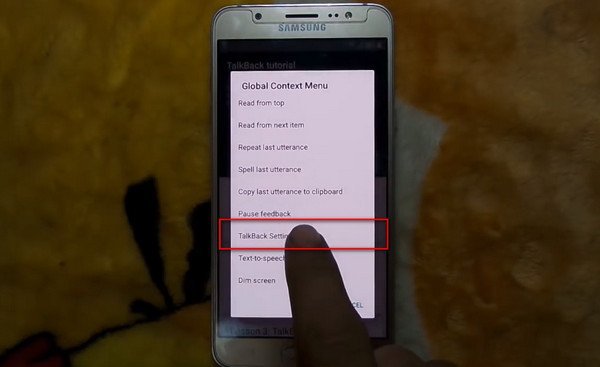
We have list of all samsung frp bypass apk & PC tools, you can download Samsung tools easily in just single click, find below top Samsung FRP Bypass Tools, just choose any one that you want, and click to download, in single click downloading will start, and then you can enjoy top frp tools for your Samsung Galaxy . May 14, · Get the Samsung Bypass Google Verify APK file from the given link on your computer. After the download is complete, copy the APK file from your PC to a USB flash drive. Connect that USB flash drive to your Samsung phone via the OTG cable. This will prompt the File Manager open. [DOWNLOAD NOW] How To Bypass FRP? (Step-By-Step Guide) By following these steps, you can easily bypass Samsung google account verification app apk or bypass Factory Reset Protection in case you have lost your phone/someone stolen your phone, or you lost the login credentials of your account.

No comments:
Post a Comment